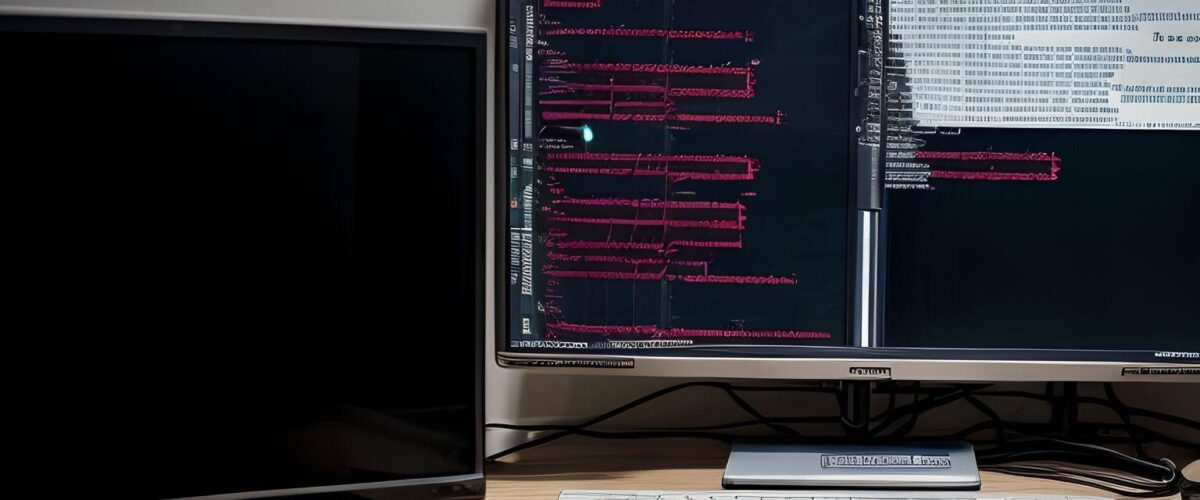
Introduction
In the fast-paced world of software development, delivering high-quality software is paramount. Software applications have become an integral part of our daily lives, serving us in various domains, from healthcare to finance, education to entertainment. However, achieving this level of quality requires rigorous testing at various stages of development. One of the foundational and indispensable testing techniques is unit testing. In this article, we will explore the importance of conducting proper unit testing during software development, understanding its benefits, best practices, and its role in achieving robust and reliable software.
1.What is Unit Testing?
Unit testing is a software testing technique in which individual components or units of a software application are tested in isolation. These units can be as small as a single function or method, or larger, such as a class or module. The primary purpose of unit testing is to ensure that each unit of code functions correctly in isolation before it is integrated into the larger system.
Unit tests are written by developers themselves and are typically automated, meaning they can be executed automatically whenever a change is made to the codebase. The tests are designed to validate that a specific unit of code produces the expected output for a given set of inputs. If a unit test fails, it indicates that there is a defect in the code that needs to be fixed before further development or integration can proceed.
2. Benefits of Unit Testing
Unit testing offers numerous benefits that are essential for the success of a software project. Here are some of the key advantages:
2.1. Early Bug Detection
Unit testing allows developers to catch and fix bugs at an early stage of development. When bugs are detected early, they are easier and less expensive to fix. This reduces the chances of critical issues surfacing in later stages of development or even in production, where they can have a significant impact on users.
2.2. Improved Code Quality
Writing unit tests encourages developers to write clean, modular, and maintainable code. When code is designed with testing in mind, it tends to be more organized and less prone to errors. This, in turn, leads to higher code quality and easier maintenance.
2.3. Regression Testing
Unit tests serve as a form of regression testing, ensuring that changes or additions to the codebase do not introduce new defects or break existing functionality. Developers can confidently make changes to the code, knowing that they can quickly identify any regressions through automated testing.
2.4. Documentation
Unit tests act as living documentation for the codebase. They provide clear examples of how each unit of code should be used and what its expected behavior is. This documentation is invaluable for both new and experienced developers working on the project.
2.5. Facilitates Collaboration
Unit tests make it easier for multiple developers to collaborate on a project. When each unit of code has associated tests, developers can work on different parts of the codebase simultaneously without worrying about breaking each other’s work.
3. Best Practices for Unit Testing
To reap the full benefits of unit testing, it’s essential to follow best practices. Here are some guidelines for effective unit testing:
3.1. Test Isolation
Ensure that each unit test is independent and isolated from other tests. It should not rely on the state or results of other tests. Isolation allows you to pinpoint the cause of a failure quickly.
3.2. Test Coverage
Aim for comprehensive test coverage, which means testing as many code paths as possible. Tools like code coverage analyzers can help identify areas of the code that are not adequately tested.
3.3. Keep Tests Simple
Write simple, focused tests that verify one specific aspect of the code’s behavior. Avoid writing complex tests that try to cover too many scenarios at once.
3.4. Test Naming Conventions
Use descriptive and consistent naming conventions for your tests. A clear test name should indicate what is being tested and under what conditions.
3.5. Continuous Integration
Integrate unit tests into your continuous integration (CI) pipeline. This ensures that tests are run automatically whenever changes are made to the codebase.
3.6. Test Data
Use a variety of test data, including edge cases and boundary values, to ensure that your unit tests cover a wide range of scenarios.
3.7. Maintain Tests
Regularly review and update your unit tests to keep them in sync with changes in the codebase. Outdated tests can become a source of confusion and false positives.
4. Role of Unit Testing in the Development Lifecycle
Unit testing fits into the larger software development lifecycle as a critical phase that occurs during the coding and development stage. Here’s how it fits into the overall process:
4.1. Requirement Analysis
Before writing any code, developers should have a clear understanding of the requirements and expected behavior of the software. Unit tests should be designed based on these requirements.
4.2. Test-Driven Development (TDD)
Test-Driven Development is a methodology in which developers write unit tests before implementing the actual code. By following TDD, developers ensure that the code they write meets the specified requirements.
4.3. Continuous Integration
Unit tests are integrated into the continuous integration (CI) process, ensuring that they are run automatically whenever code changes are committed. This helps catch issues early and maintains a high level of code quality.
4.4. Integration Testing
After successful unit testing, the next phase is integration testing, where the units are combined to test how they interact with each other. Unit tests provide a solid foundation for integration testing.
4.5. System Testing
Unit testing is followed by system testing, which evaluates the entire software system’s functionality. Properly tested units reduce the likelihood of finding critical defects at this stage.
4.6. User Acceptance Testing (UAT)
Finally, user acceptance testing involves end-users or stakeholders testing the software to ensure it meets their requirements. Unit testing helps build confidence that the software is stable and reliable for UAT.
5. Challenges and Considerations
While unit testing offers significant benefits, it’s not without challenges and considerations:
5.1. Time and Effort
Writing and maintaining unit tests require additional time and effort from developers. However, the investment pays off in terms of reduced debugging time and improved code quality.
5.2. Code Changes
As the codebase evolves, unit tests need to be updated to reflect these changes. Failure to do so can result in outdated and misleading tests.
5.3. External Dependencies
Unit tests should ideally be isolated from external dependencies such as databases, APIs, or external services. Mocking or using test doubles can help achieve this isolation.
5.4. Balancing Coverage
Striking the right balance between achieving high test coverage and avoiding over-testing can be challenging. It’s essential to focus on testing critical and complex parts of the code.
5.5. Legacy Code
Adding unit tests to legacy code can be challenging, but it’s often worth the effort to improve code quality and maintainability.
Conclusion
Unit testing is a fundamental practice in software development that offers numerous benefits, including early bug detection, improved code quality, and regression testing. By following best practices and integrating unit testing into the development lifecycle, teams can build robust and reliable software that meets user requirements and stands up to the challenges of the modern software landscape. While unit testing may require an upfront investment of time and effort, the long-term benefits in terms of reduced debugging and maintenance costs make it an essential tool in the software developer’s toolkit. In a world where software plays an increasingly central role in our lives.


Post a Comment